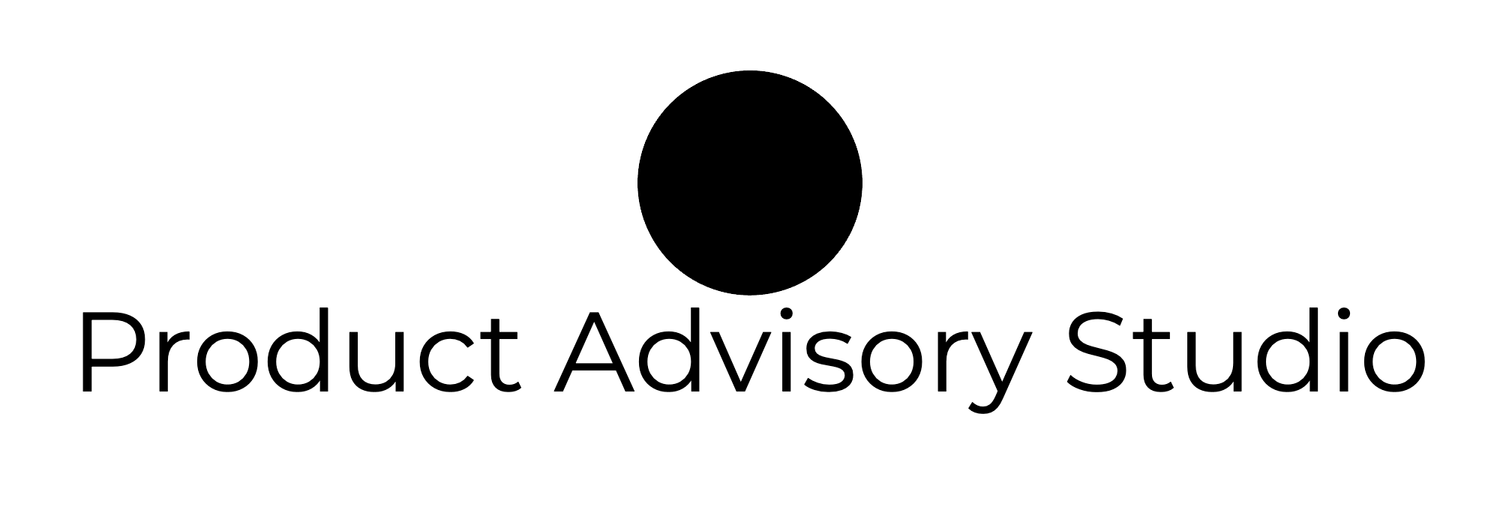By Danny Rosen, Senior Technical Program Manager at Google
In the complex world of product development, communication breakdowns are common. Meetings can feel unfocused, documentation can be confusing, and stakeholders can walk away with wildly different interpretations of the same conversation. How can we bring clarity to this chaos?
The answer may lie in a simple but powerful mental model: thinking in terms of Width and Depth.
Originally spatial concepts, width and depth provide a framework for organizing our thoughts, structuring our communication, and designing our products more effectively. By consciously navigating between these two modes, you can ensure you're having the right conversation, with the right people, at the right time.
Understanding the Core Concepts: Width vs. Depth
Let's break down what these terms mean in a product context.
What is Width?
Width is about breadth and relationships. When you're operating at the "width" level, you are focused on the high-level landscape. You're identifying all the major components of a system and how they relate to one another, without getting lost in the details of any single one.
Think of it as the "what."
For example, if we were discussing a new to-do list application at the width level, the conversation would sound like this:
"The product needs a feature to create tasks."
"We need a way to view all the tasks in a list."
"There must be functionality to edit and delete tasks."
"This should be available on a website, and we should also consider a CLI (Command Line Interface) for power users."
Notice how each point identifies a distinct feature or platform. We're painting a broad picture of the entire product's scope, establishing the key pillars of the user experience.
What is Depth?
Depth, in contrast, is about detail and implementation. When you shift to a "depth" conversation, you pick one of those high-level topics and dive deep. You explore the nuances, the specific requirements, and the intricate workings of a single feature.
Think of it as the "how."
Continuing with our to-do list example, a depth conversation about the "create a task" feature might sound like this:
"When a user creates a task, what is the required date format? We need to support both European (DD/MM/YYYY) and American (MM/DD/YYYY) conventions."
"What are the precise validation rules for the task description field? Is there a character limit?"
"Let's define the 'snooze' functionality. When a task is snoozed, what happens to it in the data model? How is it triggered to reappear?"
Here, we've gone from a wide overview to a forensic examination of a single component.
Visualizing the Model: The Binary Tree and the Org Chart
A powerful way to visualize width and depth is by picturing a binary tree or a standard organizational chart.
Imagine a CEO at the top. That's the first level—the singular vision. Directly beneath the CEO are two Vice Presidents. These two VPs exist on the same hierarchical level; they represent the width of the organization at that tier.
Now, let's go deeper. One VP has three Directors reporting to them, while the other has six. We've just moved down a level, adding depth to the structure. Each of those Directors, in turn, has their own team, adding even more depth.
This tree structure perfectly illustrates the relationship. Moving horizontally across the nodes at the same level is a "width" action. Moving vertically down a branch is a "depth" action.
The Value of This Model: Practical Applications
Understanding this concept is more than a theoretical exercise. It has immediate, practical benefits for how you work.
1. Tailor Your Communication to Your Audience
One of the most common communication failures is a mismatch in altitude. The width/depth model allows you to consciously adjust your level of detail for your audience.
Executives & Sales: This audience typically operates at the width level. They need to understand the product's value proposition, its key features, and how it fits into the market. Drowning them in technical depth will only cause confusion and dilute the core message.
Engineers & Implementers: When speaking with the team responsible for building the product, you must be prepared to go deep. An engineer doesn't just need to know that there's a date field; they need to know its exact format, validation rules, and database schema. A high-level width conversation will leave them with unanswerable questions and block their progress.
Designers & UX Professionals: This group often needs to bridge both. They need the width to understand the entire user journey across all features, but also the depth to design the micro-interactions and detailed UI of a single screen.
By consciously asking, "Is this a width or a depth conversation?" you can frame the discussion appropriately and ensure everyone is speaking the same language.
2. Structure Your Thinking and Planning
The model is also a powerful tool for self-management and structuring your work. We all have limited cognitive bandwidth. Shifting between high-level strategy and granular detail is mentally taxing.
You can organize your time and effort more effectively:
"Today is a 'width' day." This is for brainstorming, roadmap planning, and identifying major epics. The goal is to explore possibilities and define the scope. If you feel yourself getting pulled into the weeds of a single feature, you can consciously pull yourself back up to the high level.
"This afternoon is a 'depth' session." This is for focused problem-solving. You're taking a single, well-defined problem and working through its implementation details, writing specifications, and answering technical questions.
This intentional focus prevents you from getting stuck in details too early in the process and ensures that when you do go deep, it's on a problem that has been properly contextualized by wide thinking.
3. Create Smarter Product Documentation
How you structure your Product Requirements Documents (PRDs) or project briefs can determine whether they are read and understood or ignored. The width/depth model provides a natural, intuitive flow.
Start with Width: Introduce the product, the problem it solves, and the target audience. List the high-level features or epics that make up the solution. This gives every reader, from the CEO to the junior engineer, a clear overview of the project's goals and scope.
Progress to Depth: After establishing the wide context, create separate sections that dive deep into each of those features. This is where you include detailed user stories, acceptance criteria, technical specifications, and design mockups.
This structure allows stakeholders to engage at the level they need. An executive can read the first two pages (the width) and understand the project, while an engineer can jump directly to the technical section (the depth) relevant to their work.
Conclusion: Your Framework for Clarity
The concept of width and depth is not complex, but its impact is profound. It provides a shared vocabulary to frame conversations, a mental scaffold to structure your thinking, and a logical blueprint to guide your documentation.
By consciously asking whether the moment calls for a panoramic view or a microscopic inspection, you can navigate the complexities of product development with greater intention, clarity, and control. It’s a simple model that, once adopted, will fundamentally change how you communicate, think, and lead.